iCalendar (*.ics extension) is a popular file format used to distribute calendar information between different applications over the internet. IB distributes seminars in iCal format for the convenience of faculty and other department members. The feeds URL and instructions for using the feed in the calendar programs Apple Calendar and Google Calendar are below.
iCalendar Feed URL
https://ib.berkeley.edu/seminars/ib_seminars.ics - IB Seminars
Apple Calendar Instructions
To subscribe to an iCalendar feed using Apple's Calendar program:
- Open the Calendar program (in Applications)
- From the File menu select New Calendar Subscription
- Type or paste one of the two feed URLs above into Calendar URL field then click Subscribe
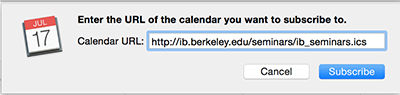
- Change the name and color (optional), change the Location to On My Mac (important!), and update the Auto-refresh frequency to Every day (important!), then click OK
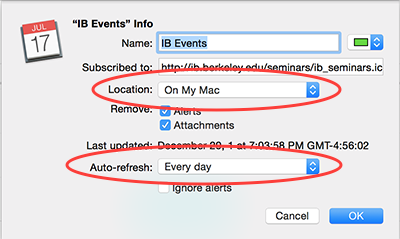
- The events should now appear in your calendar
Google Calendar (bCal) Instructions
To subscribe to an iCalendar feed using Google Calendar:
- In the left column, click on the Down Arrow button to the right of the Other Calendars section.
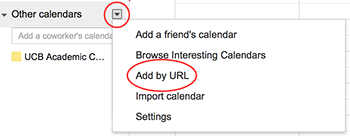
- From the menu select Add by URL.
- Enter the feed URL in the dialog box then click Add Calendar.
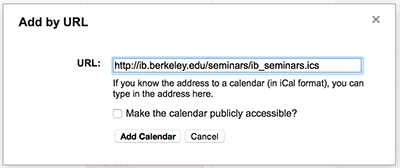
- NOTE: There appears to me no way to manually set how often the calendar is refreshed in Google Calendar (or bCal). There sometimes appears to be long periods of time with no updates. If the calendar appears to be "stuck" (not updating) after a few days, you can try unsubscribing from the Calendar on the settings page and re-subscribing using the feed URL with a random query string appended (e.g., http://mcb.berkeley.edu/seminars/mcb_seminars.ics?id=2 ). See http://www.binarysludge.com/2012/02/01/how-to-force-refresh-google-calendar/ for details.